Evoke Telecom School Connect
Secure, compliant cloud communication, built for education.
Introducing Evoke Telecom School Connect, an award winning solution powered by Evonex, a cloud phone system specifically designed for Schools, Colleges, and Universities. One of the most feature-rich hosted telephony solutions available, School Connect makes communication across your campus simple, secure, and effortless to manage.
Evoke Telecom School Connect delivers secure, reliable, and scalable communication across your entire institution. Whether you’re managing classroom learning, safeguarding students and staff, or coordinating multi-site administration, our solution ensures your staff, pupils, and parents stay connected, informed, and prepared for any emergency.
We know that smooth and secure communication isn’t optional; it’s essential. That’s why School Connect goes beyond standard telephony, offering advanced features tailored to the realities of modern schooling, all backed by expert support you can trust.


Key Features:
-
Risk reduction and safeguarding for students and staff
-
Policy compliance covering Every Child Matters, Martyn’s Law, and more
-
Security & Lockdown Alarms broadcast visual and audio alerts during emergencies, supporting fast responses and aligning with Ofsted requirements.
-
Time management, efficiency, and productivity improvements
-
Seamless Integration with WCBS, Outlook, Teams, and more
-
Flexible, wireless connectivity flexible, wireless connectivity via DECT, Wi-Fi, and multi-device telephony
-
User-Friendly Interface designed for educators
-
Scalable Solutions for schools of all sizes
-
Secure Communication aligned with data protection standards
-
Transparent Pricing with no hidden costs
-
Reporting & Analytics to track call volumes, activity, and responsiveness
-
Microsoft Teams Integration makes and receives calls directly within Teams to streamline collaboration across your institution.
-
Group Calls host calls with multiple staff members, with optional PINs for secure, safeguarded communication.
-
School-wide Paging broadcast messages to all phones, ideal for information, emergencies, and supporting children on EHCP care plans.
-
MIS Integration screen-pop parent/guardian calls, answer directly, or use click-to-dial from Arbor to save time and boost staff efficiency.
Coming soon: activity logging of inbound and outbound calls within your MIS, with the ability to link Evonex call recordings directly to your MIS software. -
Bromcom & CPOMs Integration link calls to Bromcom and CPOMs for seamless incident reporting, safeguarding, and tracking unauthorised callers.
Some things to think about…

1. What should you focus on?
Make sure your communication keeps everyone safe and informed:
- Reducing risks and safeguarding students and staff
- Supporting school policies and compliance
- Planning for emergencies and lockdowns
- Saving time and improving efficiency
- Enhancing accessibility and productivity

2. What features matter most?
Choose a system built for your school’s needs:
- Lockdown alerts and emergency paging
- Dedicated lines for student or family support
- Automated call tracking and reporting
- Secure conference calls for sensitive discussions
- Easy-to-use night mode and virtual extensions
- Integration with student records for instant access

3. Which policies should you align with?
Your communication should support compliance with:
- Health & Safety at Work regulations
- DfE guidance on safety, security, and emergency planning
- National Counter Terrorism Security Office lockdown procedures
- Upcoming Martyn’s Law requirements
(guidance only, not limited to the above)
Why Evoke Telecom School Connect could be for your school
Our solution goes beyond basic phone systems, offering smart features designed for the demands of all schools and education facilities:
- Smart Call Routing: Ensure calls reach the right person every time, ideal for multi-site education facilities and busy reception teams
- Visual Voicemail Panels: Keep staff informed with voicemail access in shared spaces, without disrupting lessons
- Virtual Extensions: Enable flexible working with virtual numbers for remote or mobile staff
- Digital Pigeonholes: Streamline internal communication with digital message boards accessible via phone or desktop
- Live Call Dashboards: Monitor call activity in real-time to improve responsiveness and manage peak periods
- In-Queue Announcements: Keep callers informed while they wait, reducing frustration and improving the caller experience
- Auto-Attendant Customisation: Tailor greetings and menu options to reflect your school’s tone and structure
- Call Recording – record calls to retain important conversations or replay when needed.
- Handsets in Every Classroom – ensure every classroom has a phone so students are never left alone in an emergency.
- Dedicated Student Support Lines – anonymous lines for students to report bullying, mental health concerns, or other safeguarding issues.
Extensive and Flexible handset range to suit your needs, including:

Yealink SIP-T46U
Designed for busy professionals and executives, the Yealink SIP-T46U is a premium IP phone that delivers crystal-clear voice quality, seamless connectivity, and robust security, all in one sleek package.

Cisco IP Phone 8841
A dependable office phone with a color display, clear audio, and support for up to five lines. It includes Bluetooth and Ethernet connectivity, plus built-in security features to keep calls protected.

Poly Edge E100 VoIP/SIP Phone
The Poly Edge E100 is a straightforward desk phone designed for small offices and hybrid work setups. It supports two lines, offers clear audio with Poly’s signature noise-blocking technology, and includes a bright display for easy call handling. With built-in Wi-Fi and PoE support, it’s simple to set up and flexible to use.
We can even provide dedicated external telephone numbers for your team’s users
Microsoft Teams
School Connect provides a phone system that works directly with Microsoft Teams while keeping all the familiar telephony features.
It connects your existing phone system to Teams, making calls and collaboration easier in one place. A simple management tool allows you to control calls and settings from a single platform, helping your team stay connected and work efficiently. We can even provide dedicated external telephone numbers for your Teams users, ensuring seamless communication both inside and outside your organisation.

How our solution supports your pupils
A reliable IT infrastructure is essential for safe and effective learning. We help schools protect pupils with:

Flexible Working Solutions
with secure remote access

Endpoint Antivirus
to prevent accidental threats

Access Controls & MFA
to block unsuitable downloads

Cybersecurity Training
delivered in modular, pupil-friendly formats
How we support your staff
Equip your team with secure, flexible tools to teach and collaborate effectively:

Flexible Working Solutions
with secure remote access

Advanced Security Measures
for off-site protection – start here

Training
Ongoing Cybersecurity Training for staff

Support
Tailored IT & Telecom Support

Education-Focused Telephony
including virtual extensions

Business Mobile Solutions
with custom tariffs and support
Policies are a Priority
We understand that safety and compliance are top priorities in education, with numerous policies to follow, including guidance from the Department for Education (DfE), which also oversees Ofsted. Evoke Telecom School Connect is designed to support your communication needs while helping you stay aligned with key policies, such as emergency planning, safeguarding protocols, and risk assessments.
At the core of our solution is a commitment to the principles of the Every Child Matters Act, enabling you to foster a safer, more responsive environment for staff, students, and parents.
What Policies can Evoke Telecom School Connect help you ‘Be in Line with?’
-
The Management of Health and Safety at Work Regulations 1999
-
The Health and Safety at Work etc. Act 1974
-
Regulatory Reform (Fire Safety) Order 2005
-
DfE (2018) ‘Health and safety: responsibilities and duties for schools’
-
DfE (2015) ‘Emergency planning and response’
-
DfE (2014) ‘Fire safety in new and existing school buildings’
-
DfE (2019) ‘School and college security’
-
National Counter Terrorism Security Office (2015) ‘Developing Dynamic Lockdown Procedures’
-
Martyn’s Law
-
Cyber Essentials – Authentication & Hardware considerations
Martyn’s Law – Supporting School Safety with Evoke Telecom School Connect
Martyn’s Law, formally the Terrorism (Protection of Premises) Act 2025, received Royal Assent in April 2025 and is now in a 24-month implementation period. The law aims to improve security preparedness across the UK by requiring public venues, including schools, to have proportionate plans for potential terrorist threats.
Schools where 200 or more people are expected fall under the Standard Tier, covering most early years, primary, secondary, and further education institutions. Smaller schools are encouraged to adopt preparedness measures voluntarily.
Government guidance focuses on four key areas:
Our solution supports the Communication requirement by enabling schools to broadcast alerts instantly, integrate with sounders and visual indicators, and support SEND students, individuals with trauma histories, and those with hearing impairments. School Connect offers a cost-effective, scalable solution to help schools meet Martyn’s Law requirements without complex infrastructure or costly upgrades.
Comprehensive IT Support
We all know what it’s like to have bought a product or service and then endure the frustrations of not being able to get support. That’s why we provide proactive, hands-on support to keep your infrastructure running at its best:
Our solution supports the Communication requirement by enabling schools to broadcast alerts instantly, integrate with sounders and visual indicators, and support SEND students, individuals with trauma histories, and those with hearing impairments. School Connect offers a cost-effective, scalable solution to help schools meet Martyn’s Law requirements without complex infrastructure or costly upgrades.
What makes it futureproofed, and how do we manage Safeguarding
Our solution supports the Communication requirement by enabling schools to broadcast alerts instantly, integrate with sounders and visual indicators, and support SEND students, individuals with trauma histories, and those with hearing impairments. School Connect offers a cost-effective, scalable solution to help schools meet Martyn’s Law requirements without complex infrastructure or costly upgrades.
Safe Internet Access with Netsweeper
Ensuring a safe online environment for students, both in school and at home, is critical. Evoke Telecom School Connect partners with Netsweeper, a trusted leader with over 20 years’ experience in online safety, to help schools deliver their safeguarding policies effectively.
Key Benefits:
-
- AI-Powered Filtering: Intelligent, real-time content categorisation blocks harmful sites across 90+ categories and 50 languages.
- Cross-Device Protection: Works seamlessly on desktops, tablets, and smartphones, keeping students safe wherever they learn.
- Manage Multiple Schools: A single interface with customisable tools allows easy administration across campuses.
- Detailed Analytics and Alerts: Rapid reporting highlights threats like cyberbullying and self-harm for swift action.
- Scalable and Flexible: Cloud-based deployment integrates with existing systems and grows with your school.
- Parental-Level Oversight: Teachers can control access and receive real-time alerts, supporting student well-being.
With Netsweeper, schools gain peace of mind and robust protection, enabling safe, focused learning online.
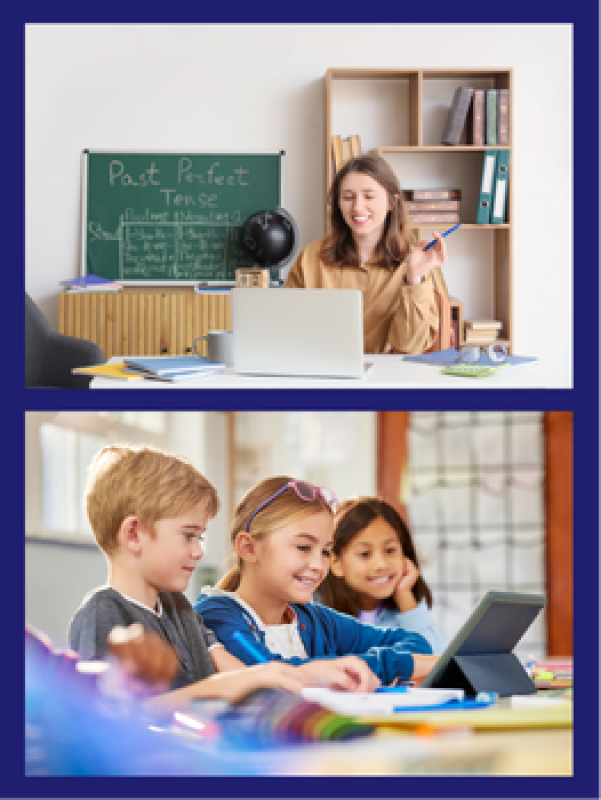
Reliable, Secure WiFi for Schools
With the rise of online learning and personal devices, schools need secure, high-performance WiFi that works across classrooms, halls, and outdoor spaces, even in challenging historic buildings.
Evoke Telecom School Connect offers:

Comprehensive Coverage:
Optimised across the entire campus, including sports areas and large halls.

User Management:
Separate access for pupils, staff, and visitors, with granular control.

Integrated Infrastructure:
Supports connected devices such as CCTV and alarms.

Future-Proofed Technology:
Flexible solutions that grow with increasing wireless demands.
A detailed site survey ensures the network meets your school’s needs while aligning with e-safety and safeguarding policies.
Ready to make school communications simpler and safer?
With Evoke Telecom School Connect, you’ll have everything you need to keep staff, pupils, and parents connected — securely, reliably, and without the hidden costs.
Let’s chat about how we can tailor School Connect to your school. Talk to the team today.


