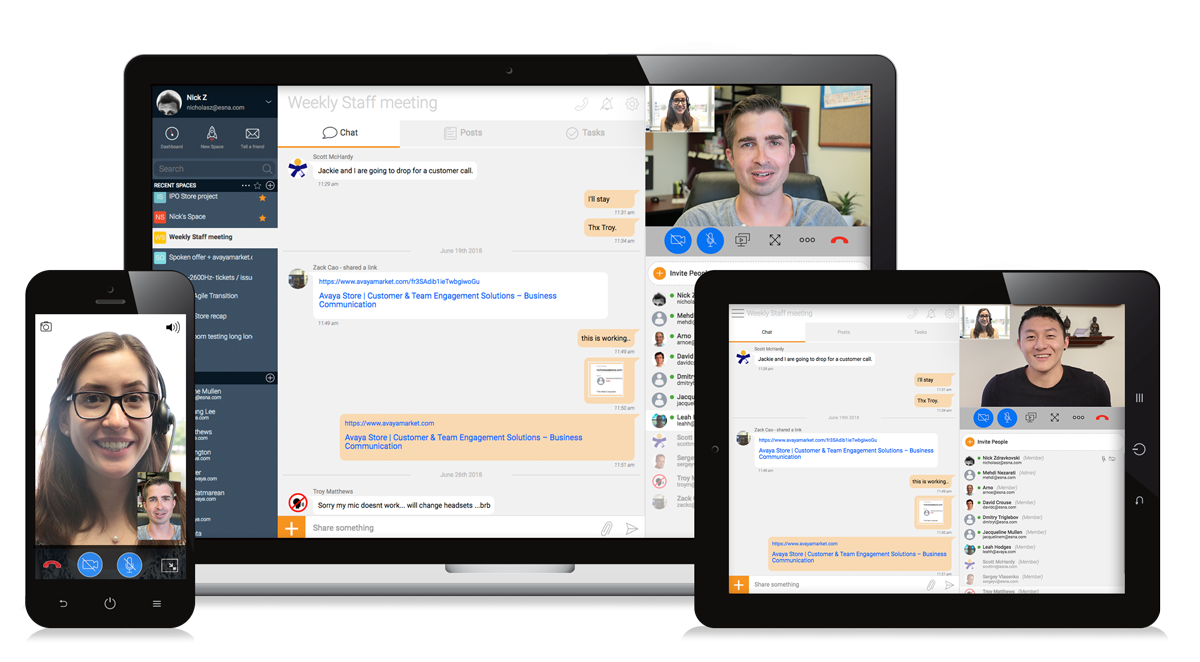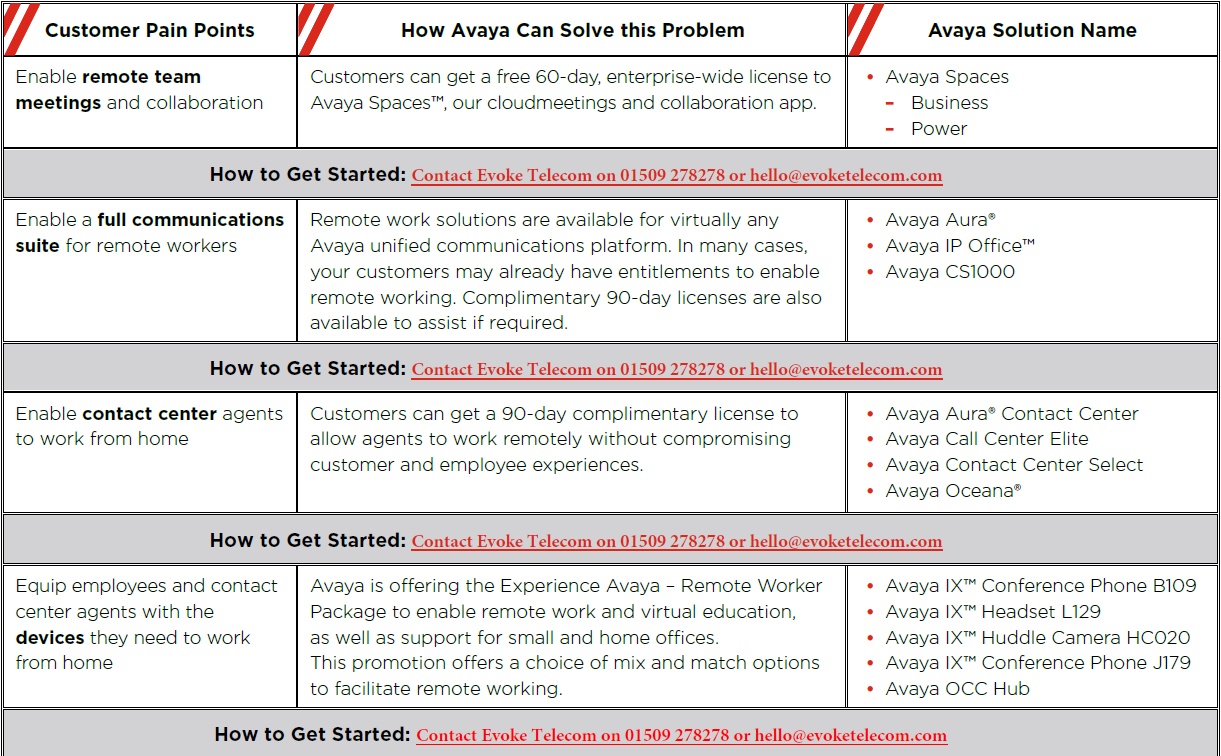Avaya launches new collaboration devices and new Spaces features
This month’s Avaya product update focuses on the launch of new collaboration devices and new Spaces features.
Avaya’s new secure workstream collaboration (WSC) solutions can be deployed into existing multi-vendor environments to bring together better tools employees need to improve engagement and collaboration no matter where they are located. In 2021, WSC will become a foundational platform that reshapes the future of work long after the pandemic subsides.
What is workstream collaboration?
In the past, organisations pursuing a Unified Communications (UC) environment struggled to integrate disparate products, leading to multiple logins, different user interfaces, and little if any flow of information among the various tools. This led to user frustration, less than optimal productivity, and the increased reliance on shadow IT – both inside and outside the office.
Today, secure and compliant workstream collaboration solutions like Avaya Spaces integrate multiple capabilities, including voice, video, messaging, chat and task management, enabling the context of conversations to persist across public or private channels and over time, even when moving from one device to another. Teams can easily and rapidly set up secure meeting spaces for information sharing and collaboration that can be limited to only named and authenticated participants. With WSC, individuals or teams can interact more transparently with their internal and external constituents by connecting over the channels that the constituents prefer, and automated, real-time actionable alerts and notifications across devices ensure that teams keep to their deadlines. By capturing and retaining all valuable information, WSC solutions help businesses provide deeper levels of insight to the right person at the right moment in the decision-making process.
Further, artificial intelligence (AI)-powered WSC solutions can improve video meetings and conferences by removing background noise and creating live transcriptions that recognize and differentiate voices – enabling businesses to create and retain an accurate record of every important conversation.
The world that workstream collaboration will enable
With WSC, employees no longer have to call multiple phone lines and send text messages and emails, hoping to connect with their peers. WSC solutions incorporate an employee’s mobile phone into a completely digital workplace, and a single phone number or ID can be used to reach an employee no matter what device or channel is being used at either end. Infused with AI and automation, people can easily see each employee’s availability and more easily respond to a rapidly changing situation or crisis.
The digital workplace makes it far easier to adapt to changing conditions. In this new work nucleus, the cloud is used for apps and information storage. As a result, information is accessible to employees from anywhere at any time and work can be done 24/7 by teams around the globe.
With physical barriers now irrelevant, businesses can build their employee base using the best people from anywhere in the world. This means organisations now have a limitless talent pool at their disposal, including gig economy workers, new grads, and wily veterans, all able to effortlessly engage and contribute. Workstream collaboration solutions also make it easy to form and reform cross-departmental and even transnational teams without having to worry about business silos, allowing the most appropriate employees for every task or project to quickly share expertise and bring deliverables to completion.
In 2021, Workstream Collaboration solutions will continue to mature, providing more communications features, greater flexibility, more precise control over interactions, and greater levels of security. By the end of 2022, 70% of teams will rely on workstream collaboration as the primary means of communicating, coordinating and sharing information between team members. By 2023, 75% of organizations using WSC will extend it to all employees across the organization, up from 45% in 2019. Businesses that want to empower their teams for the future of work and ensure every employee can be productive no matter where they are located should immediately begin exploring the power of workstream collaboration solutions.
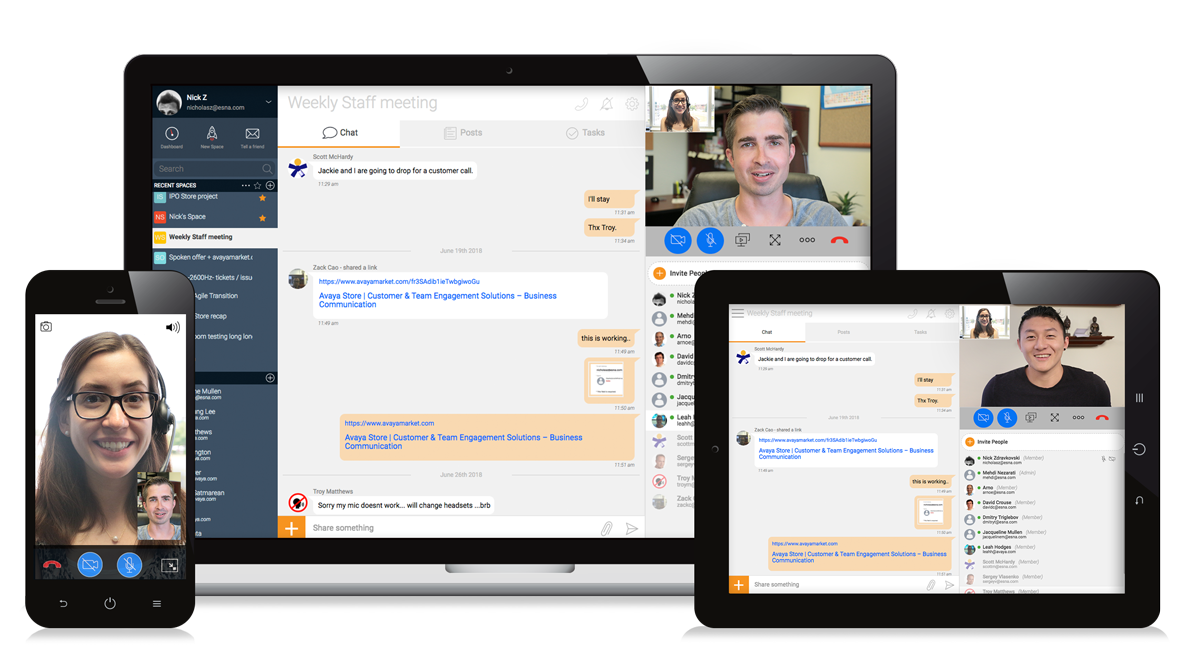
What new devices have Avaya launched?
Avaya has launched new devices designed to significantly improve workstream collaboration between an office based, remote or hybrid workforce.
The new range includes the Avaya Vantage K155 with Amazon-Alexa built in, a new Avaya IP Conference Phone (B129) and finally the new Avaya huddle camera (HC010).
What new Avaya Spaces features are now available?
New capabilities include enhanced calling to contact anyone inside or outside the organisation via voice and video, seamless workflows allowing users to leverage API’s or purpose-built integrations for CRM, AI (Artificial Intelligence) enhancements, and higher quality audio for calls and video meetings at noisy locations (the Evoke team all think the audio quality is absolutely amazing with the previous versions so this enhancement will be interesting to see how it could be even better).
What new Avaya solutions support a WSC environment?
Connect with a call from any device with a single app with Avaya Cloud Office, Avaya’s new fully cloud based telephony and communications platform.
With 20% off for a limited time only, now is a great time to consider upgrading to Avaya Cloud Office to futureproof your business.